Your dad is now the proud owner of a new Valley® ICON5 smart irrigation panel – now what? Learning about a new product and becoming familiar with its features can be exciting for some and a pain for others. Luckily, for those individuals who may not be excited to learn a new product, the Valley ICON5 panel is incredibly intuitive and makes learning almost effortless.
 The Valley ICON® line of smart control panels is the easiest irrigation management panel series in the industry to operate. Whether you are a seasoned vet, or a new grower, the intuitive user interface will make any grower look like a pro in no time.
The Valley ICON® line of smart control panels is the easiest irrigation management panel series in the industry to operate. Whether you are a seasoned vet, or a new grower, the intuitive user interface will make any grower look like a pro in no time.
Unique Features
Key features of the ICON5 include a five-inch, full-color touchscreen display, an easy-to-use intuitive interface, variable rate irrigation (VRI) capable, and it comes AgSense® or BaseStation3™ ready. With all of these great features, soft-touch buttons, and a touchscreen interface, you can control your center pivot with precision.
At the Panel
At the panel, you can use either the soft-touch buttons, located on either side of the screen, or the touchscreen to operate the machine and monitor its status. The start/reverse, stop and start/forward soft-touch buttons are located below the screen.
Main Screen
To send commands to the machine, you will use the control fields located on the left side of the screen. The control fields can be customized based on your preference. Up to five controls can appear on the screen in any order you choose.
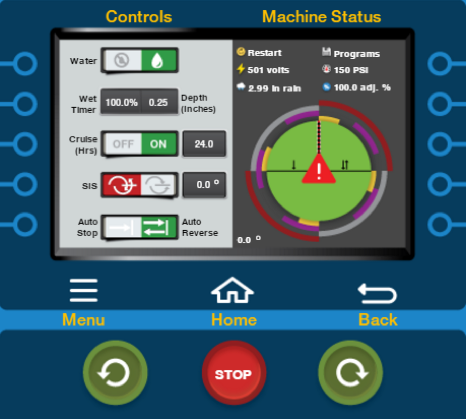
On the right side of the screen, you will see the machine’s status. The status fields can also be customized based on user preference. This is where you will find the center pivot position, fault notices and the pivot status. Up to four machine statuses can be customized below the fixed Restart and Programs statuses.
The main menu button is located on the left side below the screen. Push the menu button to access other options or screens to program the panel, view data and troubleshoot issues. This is where you will go for programing and setup.

The main menu screen is what you will see after pushing the menu button. Here you can customize controls and statuses, enable and configure end guns, view the current voltage and water pressure, view any system faults, set up the constant values of the irrigation machine, and run programs that automate specific functions of the machine.
To Learn More
The ICON5 panel will give your dad, and everybody else on your farm, an easy-to-use irrigation management tool that they can learn to use in no time.
Want to learn more about the features of the Valley ICON5 panel? Visit irrigation.education and register online to take the free Valley ICON5 Overview course.
Did you enjoy reading this article? Check out these next:
Irrigation Management Made Easy with Valley ICON Smart Panels
Q&A with Valley Dealers on the New ICON Center Pivot Smart Panels
Which ICON Smart Panel is the Best Irrigation Management Tool for You?